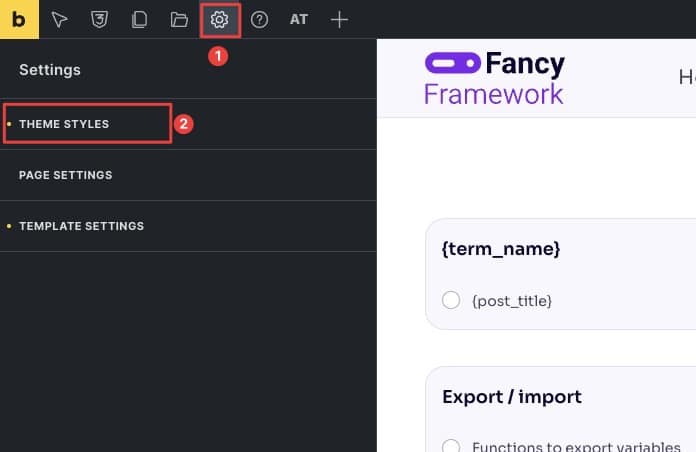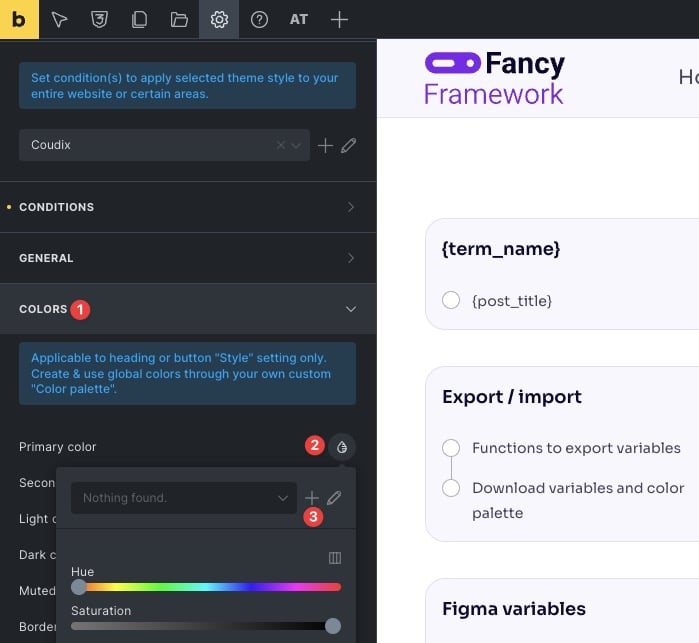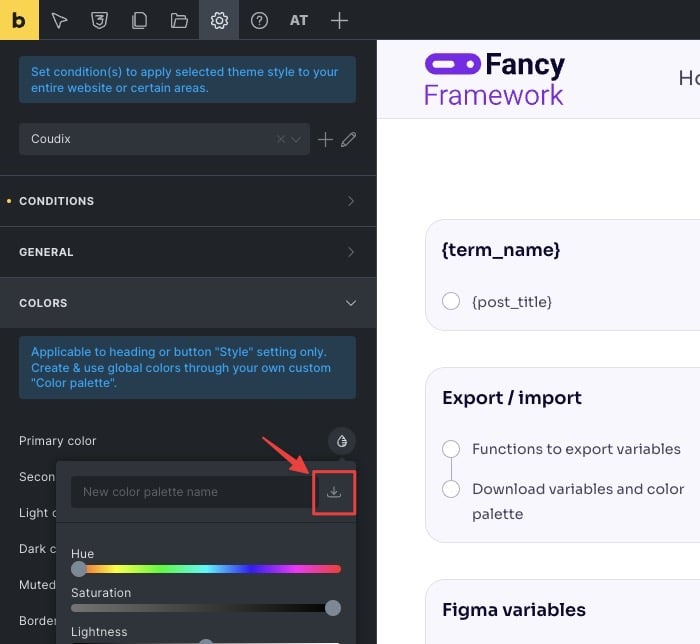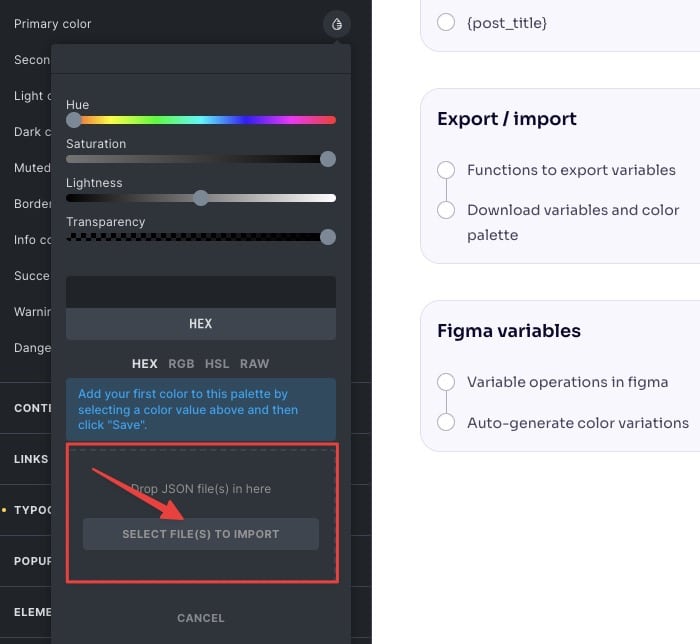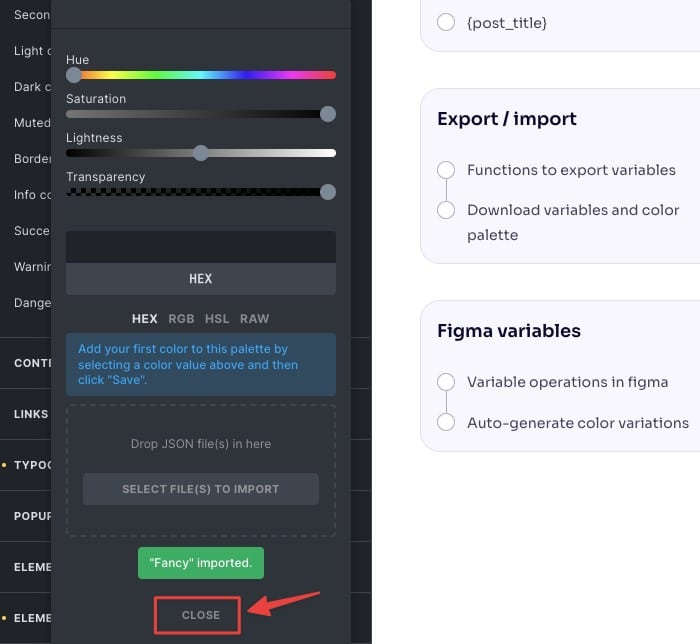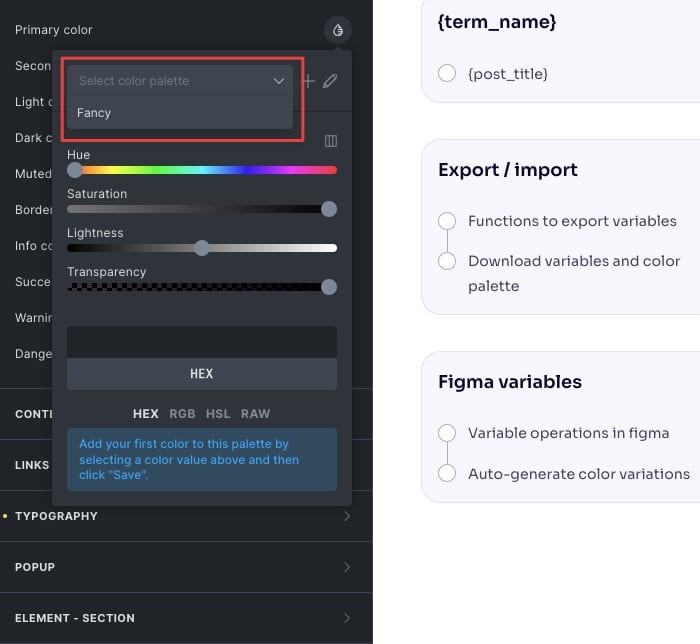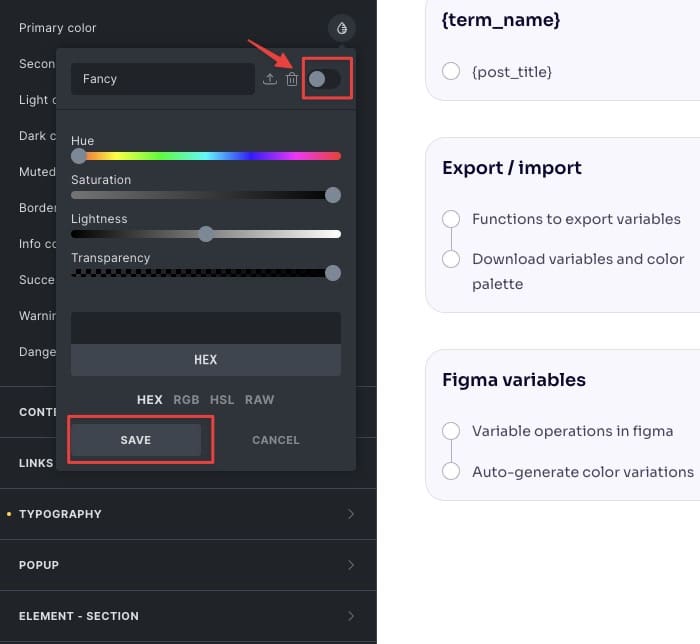To import the Figma color palette into Bricks Builder go to settings -> Theme styles (if you don’t have one create one) -> Colors -> Select a color -> Click on + -> Click on import –> Select the file fancy-color-palette.json
Finally define this default color palette.