The tabs must have the following structure and use the tags that indicate the tab sections.
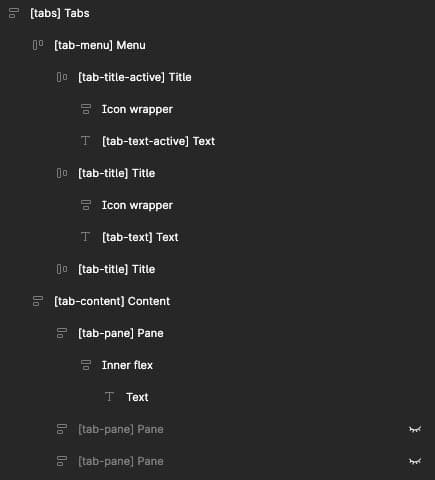
In the structure you can see some labels with [xxx-active] at the end, you can add a different style to these elements for the active state.
Note: The active state styles will only take into account the background, border color and text color.
Hidden elements: You must create the content of all the tabs and you can hide them, the plugin will copy this content to Bricks.
[tab-pane]: If you are going to use display flex (auto layout), you must create an Inner container because Bricks adds/removes display block to show or hide the content.
If you are going to use the class workflow, you must add classes to all elements because this is a nestable element.
PS: In the figma file you will find this ready-made structure that will save you time.